Note: this is a copy of a post initially posted on Patreon and Tipeee.
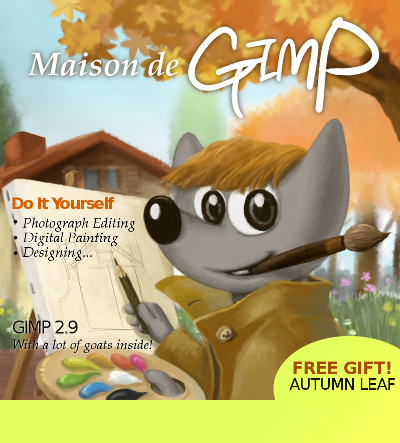
Last month, we released the third development version of GIMP, version 2.9.6, as preparation of the next stable version, GIMP 2.10.
Same as for previous versions, ZeMarmot project was one of the major contributors with 274 commits (out of 1885 total for this release) by Jehan, 4 by Aryeom (some icons, a new paint dynamics “Pressure Size” very useful for flat coloring, and the splash image for this development version), and even for the first time, 3 commits by Lionel, a board member of LILA association. Hence about 15% of GIMP 2.9.6 was brought to you by ZeMarmot! 🙂
To get some more insight, you can have a look at the official announcement. And if you want to get the full and accurate list of Jehan’s contributions in particular, it is available on the source repository.
Brought to you in 2.9.6 by ZeMarmot
- made libgimp as thread-safe, which basically means simplify plug-in developer work to have plug-ins using several cores (now all desktop computers are multi-core);
- display angles when drawing lines;
- code review for WebP image support, as well as some improvements and fixes (and even a patch upstream on libwebp library);
- capability to switch exclusive visibility of layers inside layer groups only with shift-click (feature requested and tested/used by Aryeom for a few months before adding it to GIMP);
- contributing to the Darktable and RawTherapee developers efforts for our new “raw” plug-in allowing importing RAW files through these third-party software and into GIMP (GIMP project advocates for cooperation with other Free Software);
- contribution to allow GIMP to follow GEGL multi-thread limit (once again to have a better usage of modern computer processors but now in GIMP core in particular);
- various improvements of PDF support, in particular multi-page PDF export from layers (this is the part where Lionel from LILA made his first steps as a developer with Jehan’s help!);
- code review and fixes for improved support of PCX images import and export;
- capacity of plug-ins to be installed in their own subdirectory, which should in the long run allow to get rid of the “DLL hell”, in particular on Windows system, a very common issue where some plug-ins embed libraries breaking other plug-ins;
- change various defaults values to get to up-to-date standards (bigger default font size, fullHD as the new default image dimension, 300 PPI default resolution instead of 72…);
- intelligent adaptation of physical dimension precision based on printing resolution to allow better precision in various parts of the software (measure tool, status bar, etc.);
- capacity to choose the icon size, allowing to adapt GIMP on smaller or bigger screen and in particular high density screens, etc.;
- auto-detection of native resolution of your screen to choose better default icon size (this default choice can still be changed, cf. previous point; but at least you should get better defaults);
- vector icons by default for the various size support;
- welcome new code contributors by adding a vim coding style file and integrating contributed emacs and kate coding style files;
- Flatpak package for GIMP;
- and much more! Bug fixes and minor features by the dozens!
Flatpak for creators on Linux?
For the creators who use GIMP on a GNU/Linux operating system, you may have heard of Flatpak, the generic application package system. Since we also exclusively use Linux, it felt important that GIMP be available in a timely manner (with distribution package systems, it is not unheard of to have to wait months after actual release to get some new version!). We take the opportunity of the release of 2.9.6 to test a first public Flatpak package. Since we don’t have a stable server, we made it available to our Patreon and Tipeee contributors only for the time being, then will try and make it available for everyone very soon!
For information, Windows already has a GIMP 2.9.6 installer available; and a MacOS package should hopefully soon get uploaded (it will depends on this package maintainer who has some family priorities right now). These are not maintained by us. » See the download page! « 🙂
Thanks and “en route to GIMP 2.10”!
I hope you appreciate our contributions to GIMP! Know that these are all thanks to our contributors, be them Patreon or Tipeee, in previous crowdfundings or the ones who make direct donations.
It is not easy everyday because we seriously lack funding, and we have had some blues more than once. ;-(
Yet the many of you who never failed us and continue to support us give us some courage.
Thanks to you!
We will continue in order to bring you an awesome stable GIMP 2.10. 🙂
Have fun with GIMP!

These are all good changes, polish is definitely the difference between good and great software 🙂